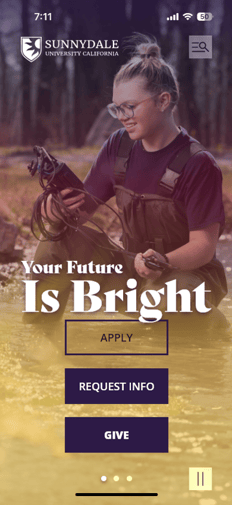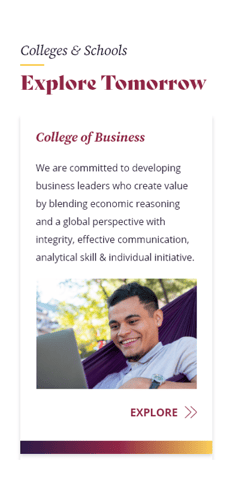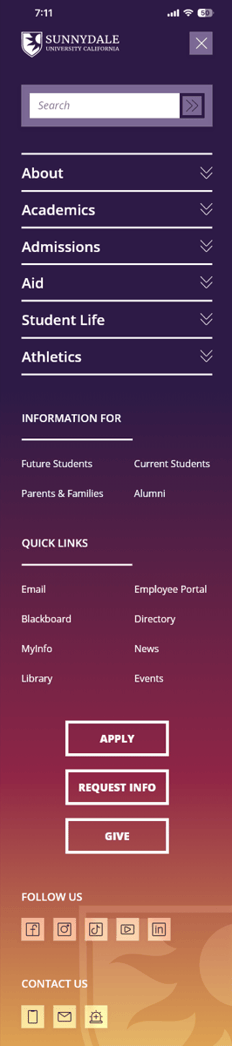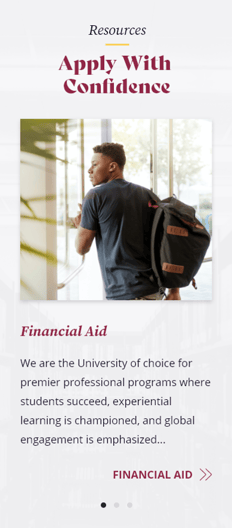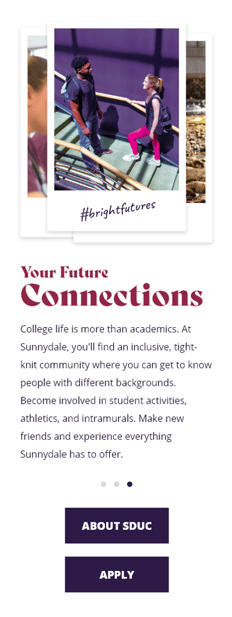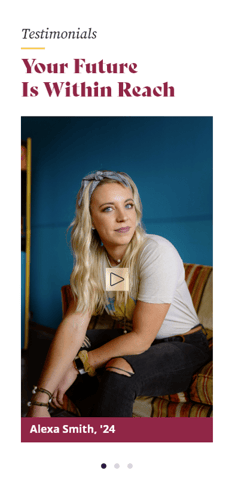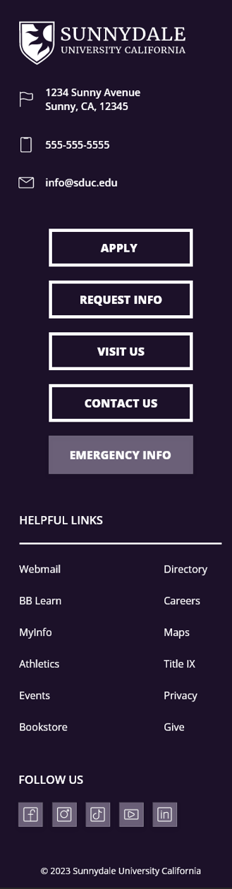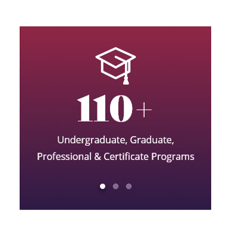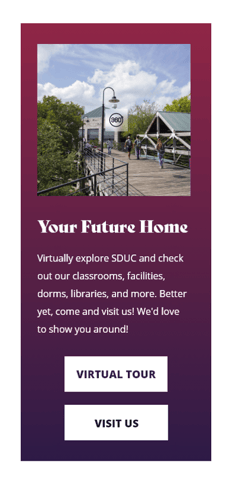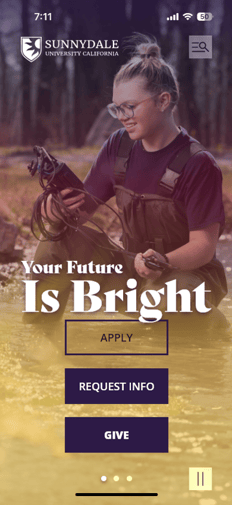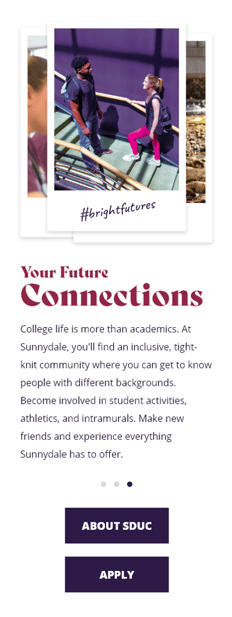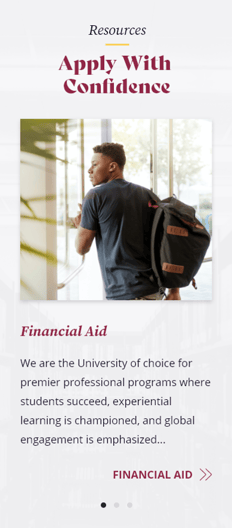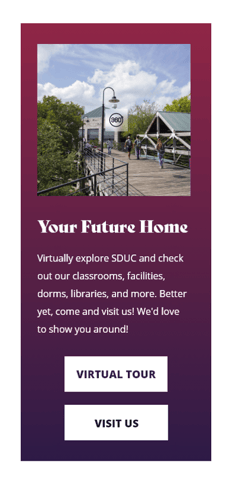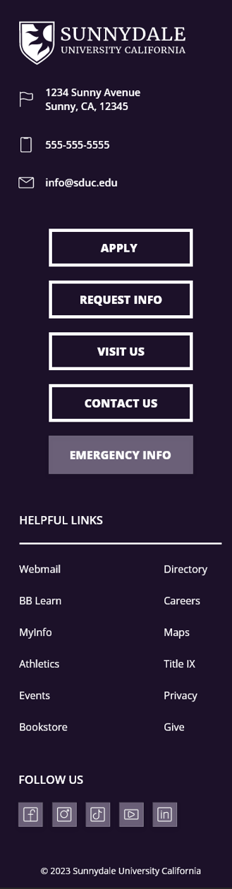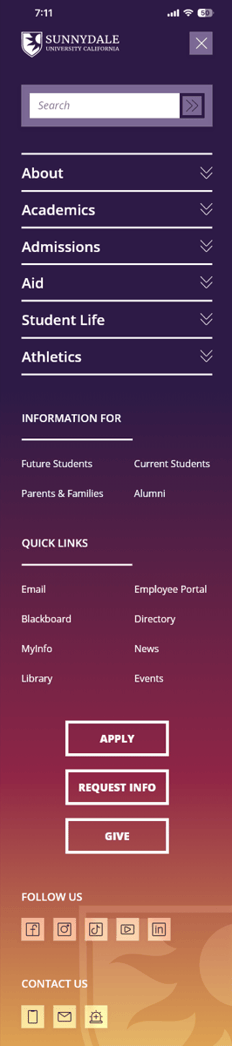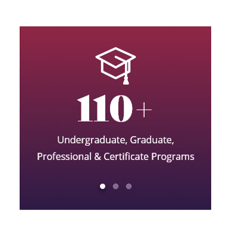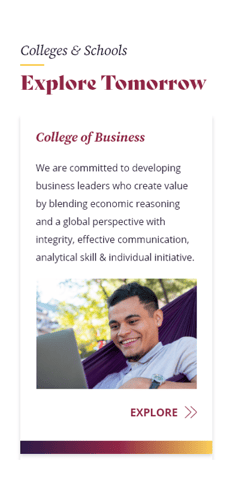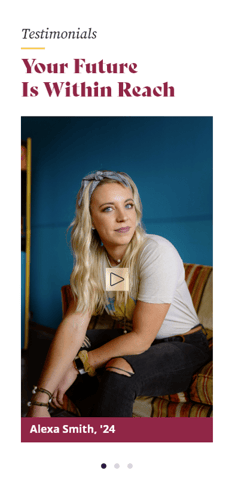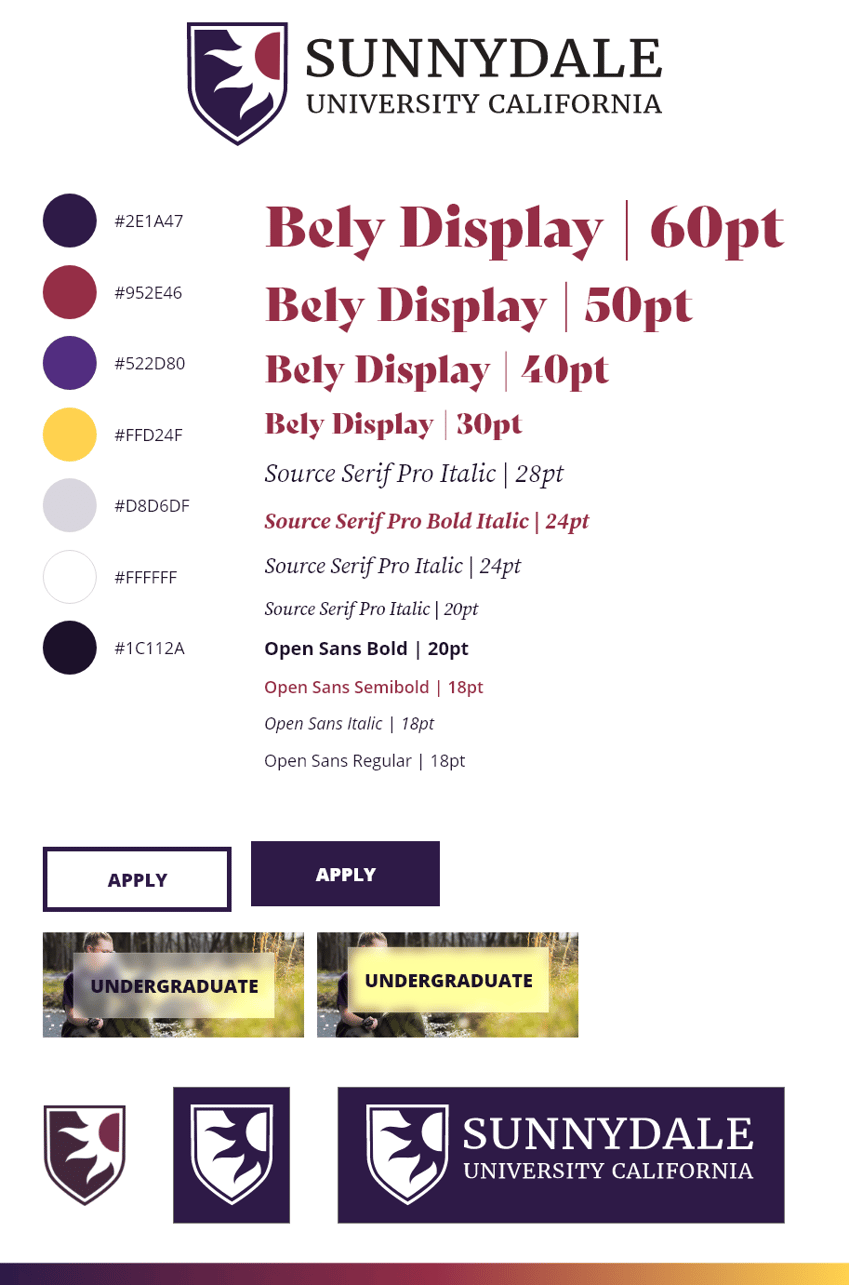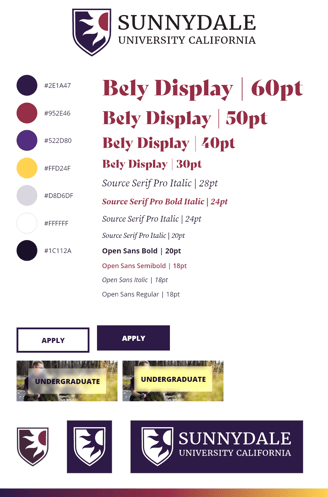Sunnydale University
Project Overview
Sunnydale needed a new homepage design that supported it's "Your Future is Bright" campaign. I worked to ensure the branding and navigation were top of mind, crafting each section to give perspective students the information they need most to make this important decision. Unique and interactive features encourage users to stick around and learn more about Sunnydale's offerings and hands-on learning approach. The design is fully responsive ensuring that no matter the device, prospective students can get the welcome they deserve, with the information they need right at their fingertips.
My roles: UI/UX Designer
My responsibilities: Requirements gathering, ideation, wireframes, mockups, iterating
Project created using Adobe XD for training and portfolio purposes.
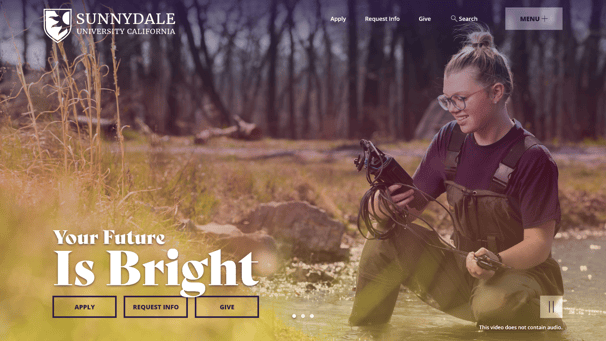

Impact Area
The impact area for any higher ed homepage is critical to get right as it's the first impression prospective students often get of your institution. For Sunnydale, it was important to lean into the campaign, "Your Future is Bright" utilizing the brand colors and video that reflects the hands-on learning experiences that lead to bright futures.
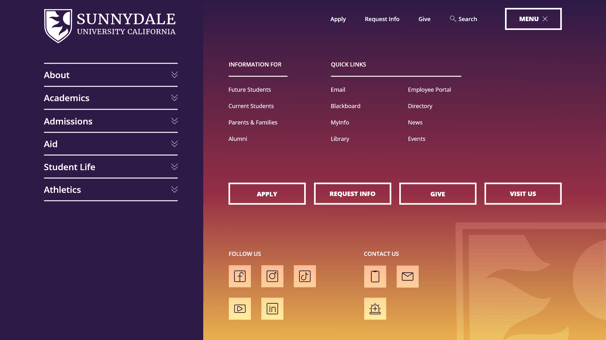

Navigation
Sunnydale wanted to embrace a mobile-first approach for their main navigation. The mega menu fills the screen giving content owners the space to utilize quick links, buttons, and a second-tier page navigation on the left.
Project Details
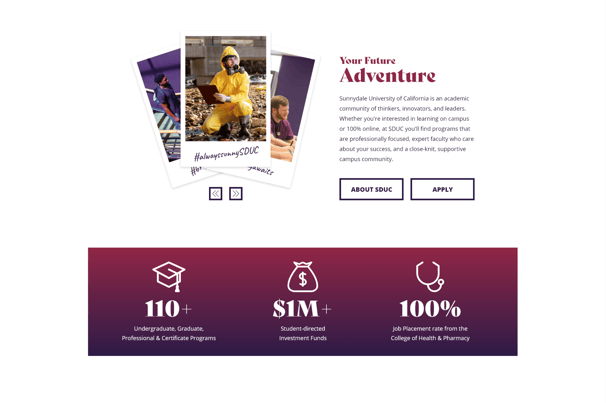
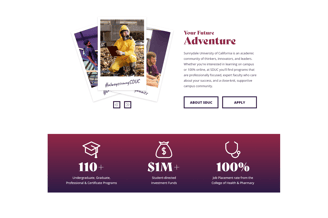
About Sunnydale
As we move down the page, Sunnydale is introduced using a unique rotating slider. As users click through the polaroids, they learn more about Sunnydale's approach to learning. Below, a few infographics give prospective students a little more high-level info to help in their decision making.
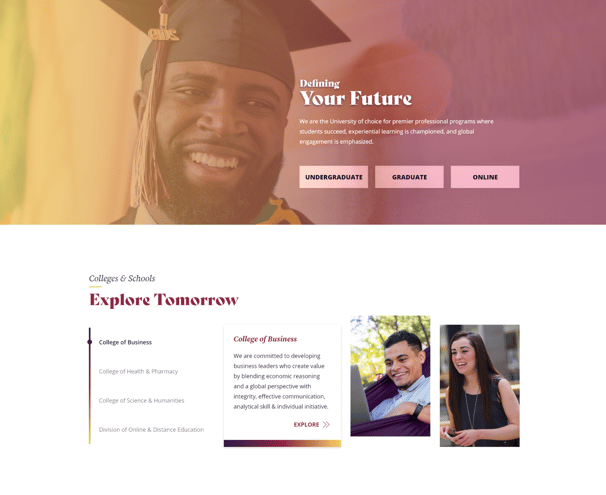
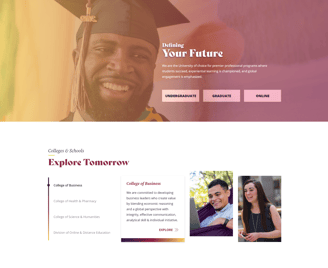
The Details
The next sections provide context about the types of programs available at Sunnydale, giving prospective students a jumping off point to learn about Undergrad, Graduate, and Online degrees. The colleges and schools are featured in a scrolling section which provides the starts to user journeys in each of the defined areas.
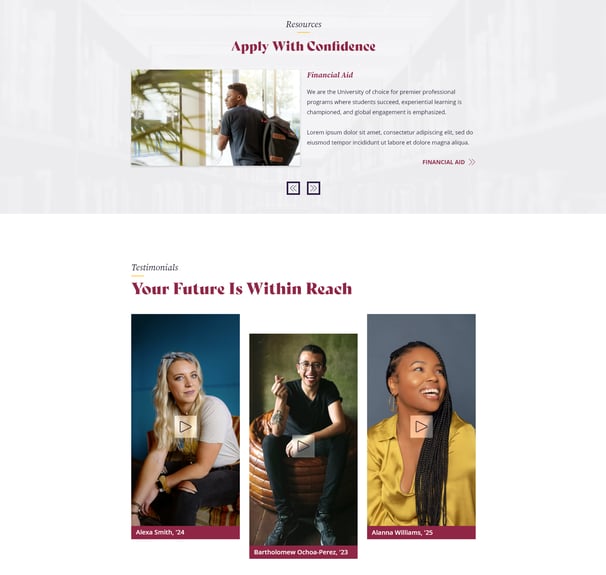
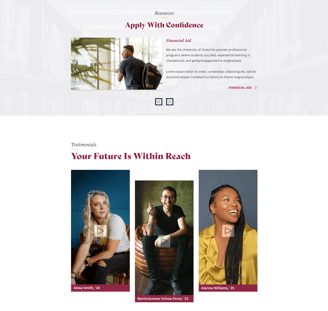
Resources & Testimonials
The proof is in the pudding. In the next section prospective students can be assured Sunnydale is a solid choice. Resources for financial aid, connecting with an admissions counselor, and more are provided in a slider.
Below, three video testimonials are featured to give genuine first-hand experiences of what it's like to be a Sunnydale student. The videos play in a pop-up to ensure the site is not bogged down with heavy media.
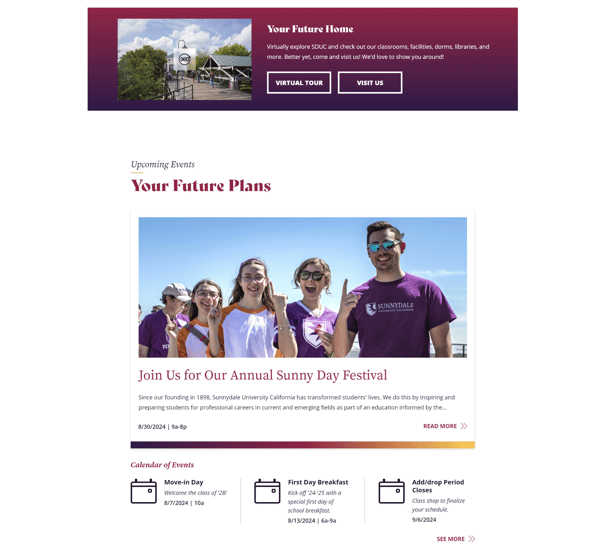
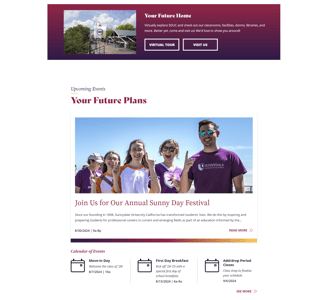
Get the Lie of the Land
Here we start to understand more about campus itself and what happens there with a virtual tour/visit CTA banner and the events module. We have a featured event as well as upcoming events to present an engaged campus.
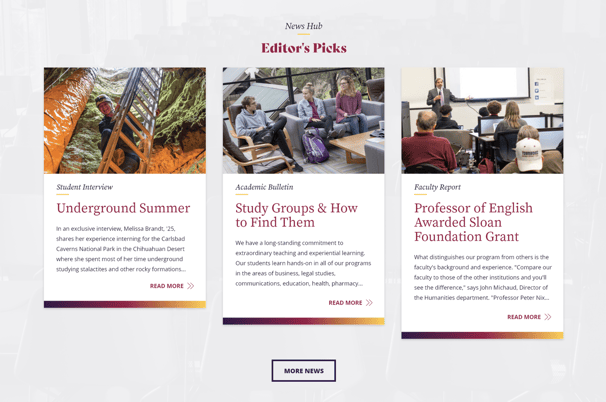
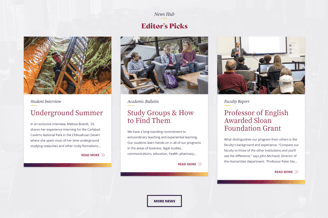
The News
The news section is structured as cards over a faded-out image with an overlay that really highlights this section. Users are able to keep up with campus news easily and find their way to the news hub for additional articles.
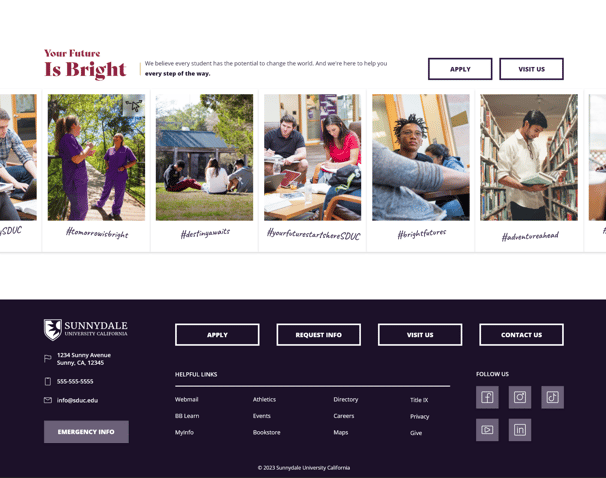
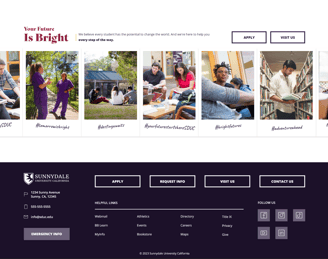
In Conclusion
Just before we reach the end Sunnydale's social media feed scrolls across the bottom giving prospective students one more opportunity to see campus life and consider applying or visiting.
For additional navigation, the footer is structured with CTA buttons, helpful links, and all the necessary contact information.
Mobile Gallery
Click to open full-screen previews of images. Sunnydale's homepage redesign is responsive to reach students no matter which device they're using.